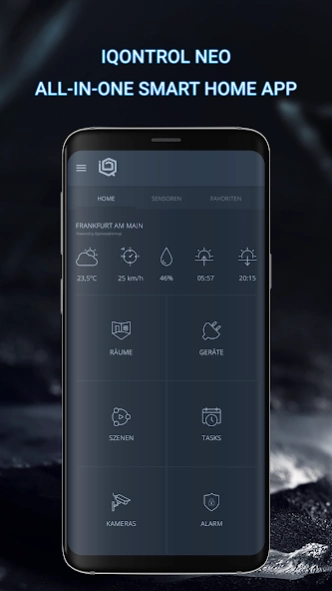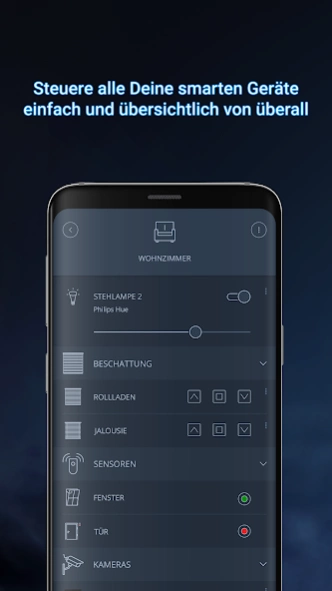mediola® IQONTROL NEO 1.26.2
Free Version
Publisher Description
mediola® IQONTROL NEO - Control lights, shutters and other building & entertainment technology easily.
The app for your Smart Home. Keep lighting, shutters, heaters, sensors and other home and audio/video technology centrally and comfortably under your control - always, from anywhere! Just control, monitor and automate all the different brands in your home with one app.
mediola® IQONTROL NEO is the control and automation app for the mediola® AIO GATEWAYS (V5 Plus & V6 series) and all connected devices/ components. It enables you to quickly turn a living environment into a centrally operated smart home using the AIO GATEWAY as a control center. The app is easy to use and supports a large number of products from popular manufacturers and brands in the field of professional building technology as well as trend-setting products from the consumer sector.
By using IQONTROL NEO it is amazingly simple to connect wireless devices (such as Homematic IP, EnOcean, Z-Wave etc.) with all infrared-enabled products, selected IP devices (i.e. Sonos) and cloud devices (i.e. Philips Hue, Doorbird, Gardena, Netatmo, iVideon, Nuki, Jung eNet,...) in one single platform.
Additionally, you can comfortably control your home via voice commands and expand your system with new components step by step.
More features:
• Voice control via Amazon Echo and Google Assistant (optional via in-app purchase)
• Cross-platform automation manager with multi-level (if / then) and triggering conditions (eg sensors, device states, time, astro)
• Combine different functions / devices to one-touch scenes
• Easy remote access (optional via in-app purchase)
• Generic User Interface which automatically adjusts the controls to the size of the used control device
• Intuitive setup of system and components directly in the app
• Unlimited number of mobile devices can be used as control units
Requirements:
Necessary equipment for the use of this app is a mediola® AIO GATEWAY (V5 Plus or V6 series) and compatible devices / components. Depending on the AIO GATEWAY version, different wireless components are supported. The list of compatible components can be found at https://www.mediola.com/checklist.
More informations available at http://www.mediola.com.
Cloud Services
• Control your Smart Home via the Internet
• Export the device configuration to the cloud for voice control (Amazon Alexa & Google Assistant)
• Connection to Cloud-Platforms such as:
Philips Hue, Doorbird, Gardena, Netatmo, Nuki, Jung eNet, Homematic IP Cloud, iVideon, Novoferm, uHoo, OpenWeathermap
• Connection to the automation platform IFTTT
Price:
29,99 EUR for 1 year (price may vary by location)
49,99 EUR for 2 years (price may vary by location)
About mediola® IQONTROL NEO
mediola® IQONTROL NEO is a free app for Android published in the Food & Drink list of apps, part of Home & Hobby.
The company that develops mediola® IQONTROL NEO is mediola - connected living AG. The latest version released by its developer is 1.26.2.
To install mediola® IQONTROL NEO on your Android device, just click the green Continue To App button above to start the installation process. The app is listed on our website since 2024-03-26 and was downloaded 1 times. We have already checked if the download link is safe, however for your own protection we recommend that you scan the downloaded app with your antivirus. Your antivirus may detect the mediola® IQONTROL NEO as malware as malware if the download link to com.mediola.iqontrolpro is broken.
How to install mediola® IQONTROL NEO on your Android device:
- Click on the Continue To App button on our website. This will redirect you to Google Play.
- Once the mediola® IQONTROL NEO is shown in the Google Play listing of your Android device, you can start its download and installation. Tap on the Install button located below the search bar and to the right of the app icon.
- A pop-up window with the permissions required by mediola® IQONTROL NEO will be shown. Click on Accept to continue the process.
- mediola® IQONTROL NEO will be downloaded onto your device, displaying a progress. Once the download completes, the installation will start and you'll get a notification after the installation is finished.